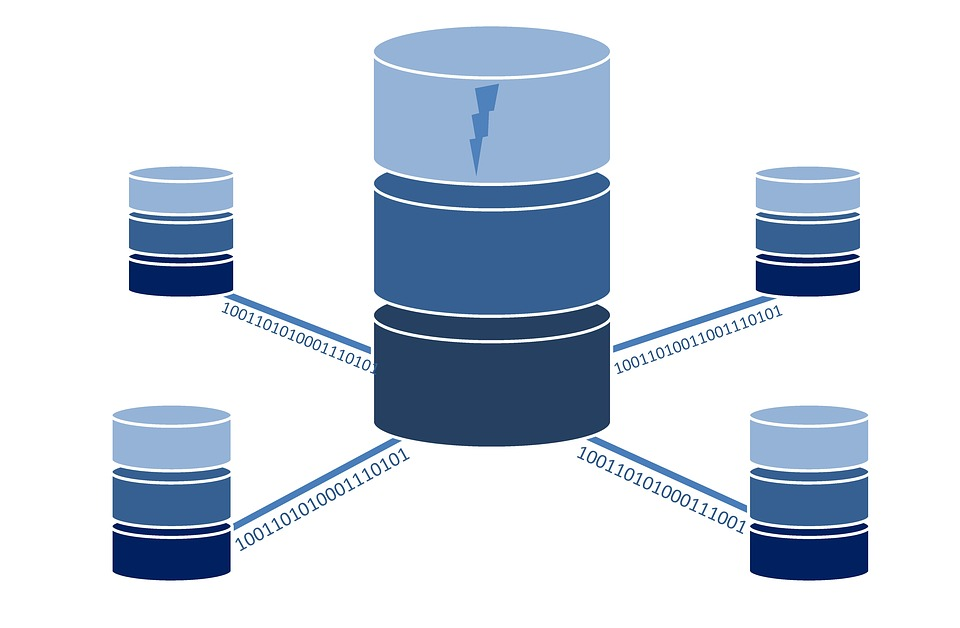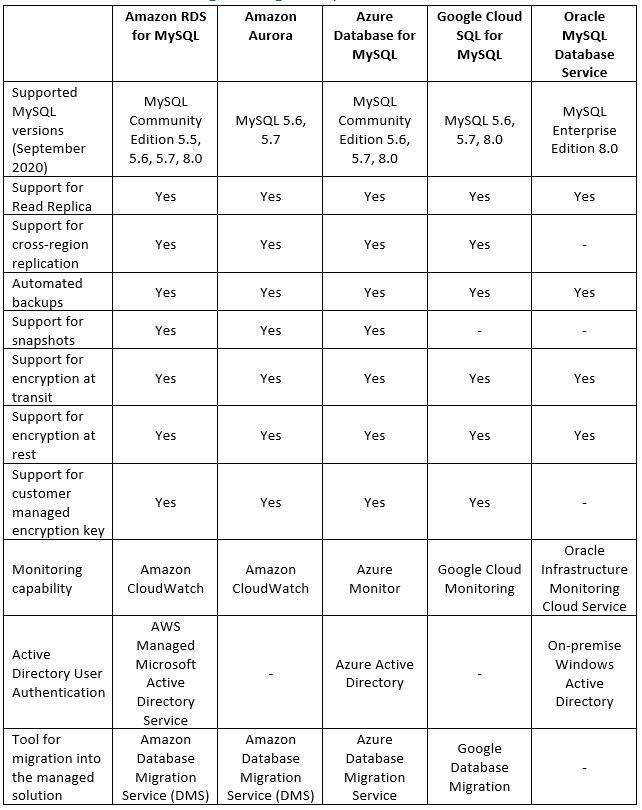Today, more and more organizations are moving to the public cloud and choosing open source databases. They are choosing this for a variety of reasons, but license cost is one of the main ones.
In this post, we will review some of the common alternatives for running MySQL database inside a managed environment.
Legacy applications may be a reason for manually deploying and managing MySQL database.
Although it is possible to deploy a virtual machine, and above it manually install MySQL database (or even a MySQL cluster), unless your organization have a dedicated and capable DBA, I recommend looking at what brings value to your organization. Unless databases directly influence your organization’s revenue, I recommend paying the extra money and choosing a managed solution based on a Platform as a Service model.
It is important to note that several cloud providers offer data migration services to assist migrating existing MySQL (or even MS-SQL and Oracle) databases from on-premise to a managed service in the cloud.
Benefits of using managed database solutions
- Easy deployment
With a few clicks from within the web console, or using CLI tools, you can deploy fully managed MySQL databases (or a MySQL cluster)
- High availability and Read replica
Configurable during the deployment phase and after the product has already been deployed, according to customer requirements
- Maintenance
The entire service maintenance (including database fine-tuning, operating system, and security patches, etc.) is done by the cloud provider
- Backup and recovery
Embedded inside the managed solution and as part of the pricing model
- Encryption at transit and at rest
Embedded inside the managed solution
- Monitoring
As with any managed solution, cloud providers monitor service stability and allow customers access to metrics for further investigation (if needed)
Alternatives for running managed MySQL database in the cloud
Summary
As you can read in this article, running MySQL database in a managed environment in the cloud is a viable option, and there are various reasons for taking this step (from license cost, decrease man power maintaining the database and operating system, backups, security, availability, etc.)
References
Amazon RDS for MySQL
https://aws.amazon.com/rds/mysql/
https://aws.amazon.com/rds/mysql/pricing/
Amazon Aurora
https://aws.amazon.com/rds/aurora/
https://aws.amazon.com/rds/aurora/pricing/
Azure Database for MySQL
https://azure.microsoft.com/en-us/services/mysql/
https://azure.microsoft.com/en-us/pricing/details/mysql/
Google Cloud SQL
https://cloud.google.com/sql
https://cloud.google.com/sql/pricing#2nd-gen-pricing
Oracle MySQL Database Service
https://www.oracle.com/middleeast/mysql/
https://www.oracle.com/middleeast/mysql/pricing.html