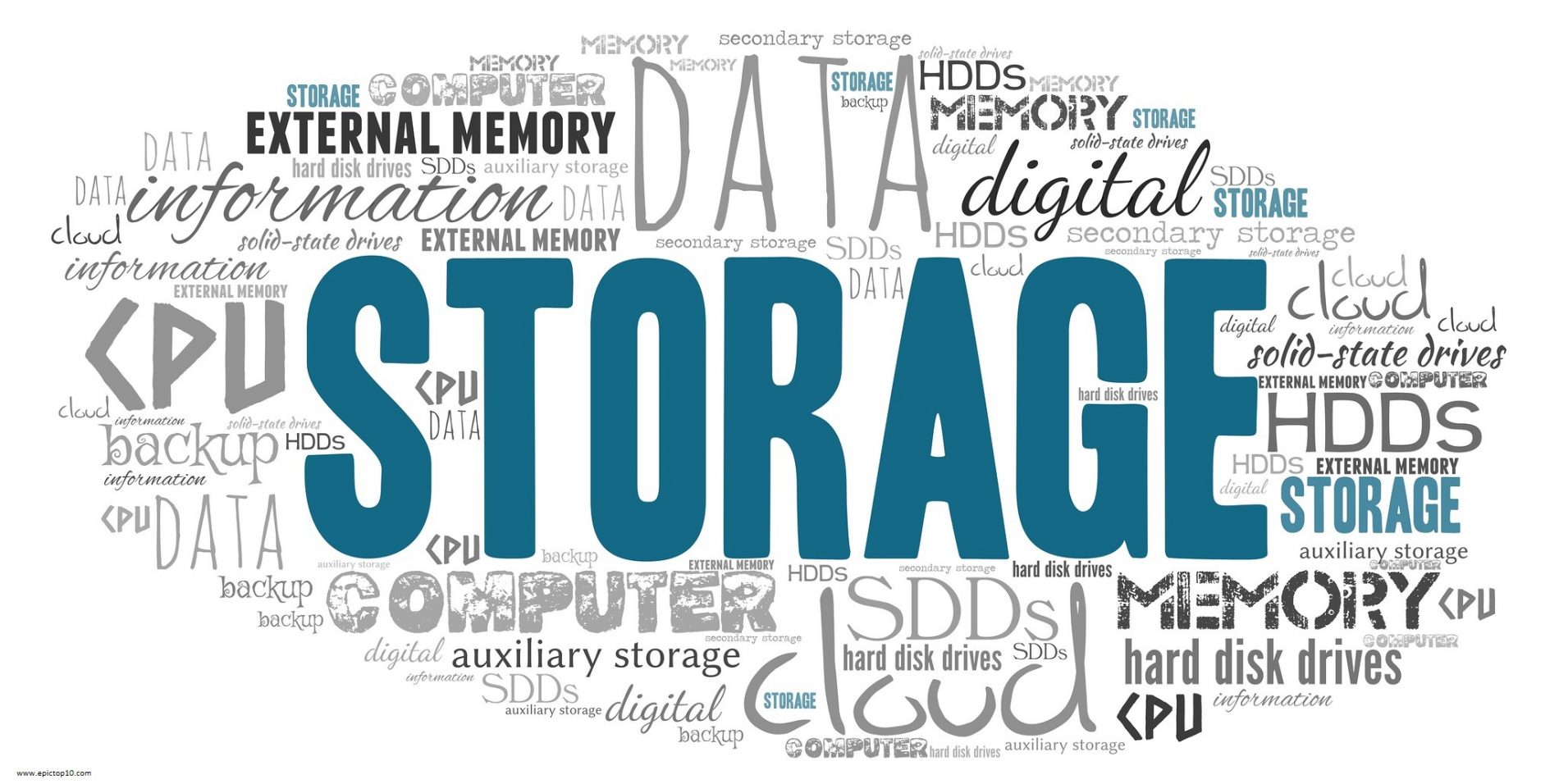Working with cloud services (especially with Infrastructure as a Service and Platform as a Service), allows us to build infrastructure according to our business needs.
The public cloud allows us to select various types of storage services, each with its own capabilities, for specific use cases.
In this post, we will review the various types of managed cloud storage services and identify which cloud storage services answer which requirements.
Object Storage
- HTTP/HTTPS-based data storage manages data as objects.
- Access to files is via API (or CLI tools)
- Common use cases – File backup and restore, disaster recovery, archive, data analytics
- Most cloud providers divide object storage into tiers (storage classes):
Standard tier – For general-purpose or for when real-time access to data is needed
Examples:
Azure Blob Storage – Hot access tier
Google Cloud Storage – Standard storage
Infrequent access – For when unknown or changing access to data is needed
Examples:
Amazon S3 Standard-Infrequent Access
Azure Blob Storage – Cool access tier
Google Cloud Storage – Nearline storage
Archive – For backup and data archives, with a minimum storage duration of 90 days
Examples:
Google Cloud Storage – Coldline storage
Long-term Archive – For very long term backups, with minimum storage of >180 days
Examples:
Amazon S3 Glacier Deep Archive
Block Storage
- Data storage that manages data as a file system
- Access to files is done via mount from within the operating system (as ISCSI)
- Common use cases – Relational databases, NoSQL databases, Big data analytics engines, file systems, etc.
- Each cloud provider offers several types of (block storage) disks:
Standard HDD – Low-cost magnetic storage, for backup, non-critical, infrequent access
Examples of disk types:
Google Standard Persistent disk (HDD)
Throughput Optimized HDD – Low-cost magnetic storage that requires high throughput
Examples of disk types:
Amazon Throughput Optimized HDD (st1) volumes
Standard SSD – Solid-state drive (SSD) for general purpose such as web servers, dev/test, etc.
Examples of disk types:
Amazon General Purpose SSD (gp2) volumes
Google Standard Persistent disk (SSD)
Provisioned IOPS SSD – Solid-state drive (SSD) for I/O intensive workloads such as production and performance-sensitive workloads
Examples of disk types:
File Storage
- Fully managed file storage service
- Access to files is done via mount from within the operating system with protocols such as NFS or SMB
- Common use cases – Sharing files between multiple virtual machines
- Each cloud provider has managed services for either NFS or SMB protocols (for connecting either Linux or Windows servers)
NFS managed services:
Amazon Elastic File System (EFS)
SMB managed services:
Amazon FSx for Windows File Server
High-performance file system (for HPC workloads)